Suunto T4C User Guide User Manual
Browse online or download User Manual for Sports and recreation Suunto T4C User Guide. SUUNTO T4C User Guide User Manual [en] [es] [de] [it]
- Page / 54
- Table of contents
- TROUBLESHOOTING
- BOOKMARKS
- USER GUIDE 1
- MODES & VIEWS 2
- 1 INTRODUCTION 6
- 2 DEFINING MAIN SETTINGS 7
- GENERAL settings: 8
- 2.2 Personal settings 9
- 2.2.1 Activity class 10
- Endurance or professional 11
- 2.2.2 Maximum heart rate 12
- 3 USING SUUNTO COACH 13
- TE level. This counter 15
- TRAINING mode 15
- ACT CLASS). Even 16
- 4 USING TRAINING MODE 19
- Using the log recorder 20
- 4.3 During training 21
- 4.4 After training 22
- TIME mode 23
- 4.5.1 Heart rate limits 24
- 4.5.2 Heart rate zones 25
- HR ZONES settings: 26
- TRAINING 27
- INTERVAL 28
- 5.1 Pairing a POD 29
- 5.2 Autolap and speed limits 30
- 5.3 Calibrating your POD 32
- 6 USING TIME MODE 34
- 6.2 Setting the alarm 35
- 7 GENERAL FEATURES 36
- 7.3 Sleep mode 37
- 8 TROUBLESHOOTING 38
- 9 CARE AND MAINTENANCE 39
- 9.2 Changing strap length 40
- 9.3 Changing straps 40
- 9.5 Replacing belt battery 42
- 10 SPECIFICATIONS 44
- 10.2 Trademark 45
- 10.3 Copyright 45
- 10.4 CE 46
- 10.5 ICES 46
- 10.6 FCC 46
- 10.7 Patent notice 47
- 10.8 Disposal of device 47
- 11 DISCLAIMERS 48
- SUUNTO CUSTOMER SERVICE 53
- All rights reserved 54
Summary of Contents
21USER GUIDEen
4. Repeat steps 2 and 3 as needed.5. Press [Start Stop] to exit. TIP: Weigh yourself regularly and update the value in your settings. This helps keep
●under 30 minutes per week, use 4.●30-60 minutes per week, use 5.●1-3 hours per week, use 6.●over 3 hours per week, use 7.Endurance or professionalIf
2.2.2 Maximum heart rateOnce you have entered your date of birth, your device automatically sets the maximumheart rate (MAX HR) using the formula 210
3 USING SUUNTO COACHSuunto Coach is your personal training advisor. It generates an ideal training programof target Training Effect levels and traini
rate at a certain level throughout the whole workout. With Training Effect you just needto reach the desired target once during training.DescriptionRe
TIP: Training Effect is an advanced feature and can help you in many ways. More detailsabout TE can be found in the Suunto Training Guide, available
3.2 Getting started with CoachThe only initial information Suunto Coach needs is your activity class (ACT CLASS). Evenif the setting value is not acc
Suunto Coach generates a training routine for the next five days. Each session has atarget Training Effect and a recommended duration.Use [Lap +] and
NOTE: Keep in mind that improving fitness requires patience, and the recommendationsgiven by Suunto Coach are optimized for progress, alternating bet
4 USING TRAINING MODEThe TRAINING mode handles measurement of all your training activity. NOTE: Even though both Suunto t4c and the transmitter belt
• weekday• date• seconds• dual time• emptyTime Training Speed & DistanceMODES & VIEWS• training effect• calories• average heart rate• lap time
WARNING: If you have a pacemaker, defibrillator, or other implanted electronic device,you use the transmitter belt at your own risk. Before using it,
If your peak heart rate exceeded the defined maximum, your Suunto heart rate monitorwill ask you if you want to update to the new peak value when you
4.4 After training4.4.1 Viewing training logsYour Suunto heart rate monitor can store each training session in the logbook. Theavailable summary inf
NOTE: The logbook stores up to 15 logs. After the logbook is full, each new log replacesthe oldest log. The device reminds you to save your logs to P
4.5 Using heart rate limits and zonesHeart rate limit and heart rate zone settings are defined in TRAINING mode settings.4.5.1 Heart rate limitsSett
4. Repeat steps 2 and 3 as needed.5. Press [Start Stop] to exit. NOTE: The heart rate limits are displayed with dashes on the left outer rim of the di
NOTE: The zone defaults follow the guidelines of the American College of Sports Medicinefor exercise prescription.In the HR ZONES menu, you can turn
TIP: If your heart rate varies significantly during training, for example, when runningin hilly terrain, following your real-time average heart rate
DescriptionValueSettingInterval 2: on or offon / offint2Interval 2 duration: minutes and seconds0'00int2Warm up: on or offon / offwarmWarm up dur
5 USING SPEED AND DISTANCE MODEThe SPEED AND DISTANCE mode becomes available after you have paired a speed anddistance POD with your Suunto heart rat
1 Introduction . . . . . . . . . . . . . . . . . . . . . . . . . . . . . . . . . . . . . . . . . . . . . . . . . . . . . . . . . . . . . . . . . . . .
TIP: If you have paired a Cadence POD, you can switch between speed and cadence asthe main view in SPEED AND DISTANCE mode by keeping [View Back]pres
3. Accept the value and move to the next setting by pressing [Mode].4. Repeat steps 2 and 3 as needed.5. Press [Start Stop] to exit.Like heart rate li
To change speed limits and pause settings:1. In SPEED AND DISTANCE mode, enter the menu (SET) and scroll with [Lap +] untilyou reach SPEED.2. Enter th
TIP: The GPS POD is listed in the CALIBRATE menu, but the calibration has no effect onthe GPS POD. Use this calibration setting if you have, for exam
6 USING TIME MODETIME mode handles the time of day in two time zones: main time and dual time.In ALARM, TIME and DATE menus, you have the following s
Possible real life situation: Knowing the time at homeYou are traveling abroad and you set the dual time to be the time at home. The main timeis the t
7 GENERAL FEATURES7.1 BacklightYou activate the backlight by pressing [Light -]. The backlight turns off automatically.If you want to use the backli
TIP: We recommend you lock the buttons, for example, after you have started a trainingsession or are storing the device in a travel bag.7.3 Sleep m
8 TROUBLESHOOTINGYour Suunto heart rate monitor uses high frequency transmission to prevent readingdisturbances. However, exercising near overhead po
9 CARE AND MAINTENANCE9.1 General guidanceFor all Suunto Training devices:●Only perform the procedures described in Suunto guides.●Do not disassembl
5 Using SPEED and DISTANCE mode . . . . . . . . . . . . . . . . . . . . . . . . . . . . . . . . . . . . . . . . . . . . . . . . . . 285.1 Pairing a PO
9.2 Changing strap lengthIf you have a strap with a latch buckle, you can change the strap length by removingthe buckle and cutting the strap as illu
9.4 Replacing wristop batteryReplace the battery with extreme care to ensure your Suunto heart rate monitor remainswater resistant. Careless replacem
NOTE: If the cover threads are damaged, please send your device to an authorizedSuunto representative for service.9.5 Replacing belt batteryReplace
NOTE: We recommend that you replace the cover and O ring along with the better toensure the transmitter remains clean and water resistant. Replacemen
10 SPECIFICATIONS10.1 Technical dataGeneral●Operating temperature: -20°C to +60°C / -5°F to +140°F●Storage temperature: -30°C to +60°C / -22°F to +1
●Limits: 30 to 230●Maximum for percentage display: 24010.2 TrademarkSuunto and its product names, trade names, trademarks and service marks whetherre
10.4 CEThe CE mark is used to mark conformity with the European Union EMC directives89/336/EEC and 99/5/EEC.10.5 ICESThis Class [B] digital apparatu
This product has been tested to comply with FCC standards and is intended for homeor office use.FCC WARNING: Changes or modifications not expressly ap
11 DISCLAIMERS11.1 User’s responsibilityThis instrument is intended for recreational use only. Suunto heart rate monitors mustnot be used as a subst
10.1 Technical data . . . . . . . . . . . . . . . . . . . . . . . . . . . . . . . . . . . . . . . . . . . . . . . . . . . . . . . . . . . 4310.2 Trade
IndexAactivity class, 9alarm, 34snooze, 34Bbacklight, 35button lock, 35Ccalibrate, 31changing strap, 39changing strap length, 39cleaning the device, 3
AUTOLAP, 29DATE, 33GENERAL, 6PERSONAL, 8SPEED, 30TIME, 33modesSPEED AND DISTANCE, 28TIME, 33TRAINING, 18, 19Ppair, 28, 37PERSONAL settings, 6Rremoving
Wwarm up, 2651
SUUNTO CUSTOMER SERVICE+358 2 284 11 60Global helpdesk+1 (800) 543-9124Suunto USA+ 1 (800) 776-7770Suunto Canadawww.suunto.comSuunto websiteenwwwSERVI
www.suunto.comCopyright © Suunto Oy 11/2007, 2/2008, 6/2008, 9/2009. All rights reserved.
1 INTRODUCTIONThank you for choosing Suunto t4c as your training companion. Suunto t4c is ahigh-precision heart rate monitor designed to make your tr
2 DEFINING MAIN SETTINGSBefore you start training, you need to define GENERAL and PERSONAL settings. Theyensure accurate measurements and calculation
DescriptionValueSettingFoot POD units: kilometers per hour, distance inkilometers, miles per hour, or distance in mileskm/h , /km ,mph , /miFootBike P
2.2 Personal settingsThrough the PERSONAL settings, you tune your Suunto heart rate monitor according toyour physical traits and activity. Many of th
More documents for Sports and recreation Suunto T4C User Guide

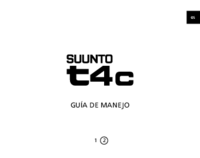
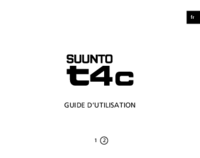



 (56 pages)
(56 pages) (60 pages)
(60 pages) (57 pages)
(57 pages) (58 pages)
(58 pages) (15 pages)
(15 pages) (17 pages)
(17 pages)







Comments to this Manuals