Suunto D6I User Manual Page 1
Browse online or download User Manual for Sports and recreation Suunto D6I. SUUNTO D6I User Manual
- Page / 130
- Table of contents
- BOOKMARKS
- SUUNTO D6i 1
- 3. SUUNTO USER INTERFACE 15
- TIME DIVE PLAN MEM 17
- 4. GETTING STARTED 20
- USE UP AND DOWN BUTTONS 21
- AND TONES 21
- TO LOCK A BEARING 29
- PRESS SELECT 29
- 5. BEFORE DIVING 34
- A B C D E 48
- USE UP AND 50
- DOWN BUTTONS TO 50
- TOGGLE BETWEEN 50
- DIVE SETTINGS 50
- ADJUST WITH UP AND 53
- DOWN BUTTONS. ACCEPT 53
- WITH SELECT BUTTON 53
- WHEN STOP IS DISPLAYED 64
- MAKE A RECOMMENDED SAFETY 64
- STOP FOR 3 MINUTES 64
- WHEN CEILING AND STOP ARE 65
- DISPLAYED, MAKE A ONE MINUTE 65
- MANDATORY SAFETY STOP IN THE 65
- 6. DIVING 68
- ELAPSED DIVE TIME 22 MIN 69
- 7. AFTER DIVING 87
- DIVE HISTORY DISPLAY 96
- TOTAL NUMBER OF DIVES, DIVE 96
- HOURS AND MAXIMUM DEPTH 96
- 9. BATTERY REPLACEMENT 105
- 10. TECHNICAL DATA 109
- 11. INTELLECTUAL PROPERTY 118
- 12. DISCLAIMERS 119
- 14. DISPOSAL OF THE DEVICE 125
- GLOSSARY 126
- SUUNTO HELP DESK 130
Summary of Contents
User’s GUideenSUUNTO D6i
WARNINGSUUNTO STRONGLY RECOMMENDS THAT SPORT DIVERSLIMIT THEIR MAXIMUM DEPTH TO 40 M/130 FT OR TO THEDEPTH CALCULATED BY THE COMPUTER BASED ON THESELE
8. CARE AND MAINTENANCE OF MY SUUNTO DIVING COM-PUTERThe SUUNTO dive computer is a sophisticated precision instrument. Although it isdesigned to withs
• Should moisture appear inside the case or battery compartment, immediatelyhave the instrument checked by your SUUNTO dealer or distributor.• The spe
•MAINTENANCEThe instrument should be soaked, thoroughly rinsed with fresh water, then driedwith a soft towel after each dive. Make sure that all salt
FAQsWHAT CAN I DO TO MY SUUNTO DIVING COMPUTER MYSELF?NOTEIt is advisable to contact an authorized Suunto service, distributoror retailer for any repa
You can also contact our European help desk by telephone at +358 2 284 1160. Thecost of the call is that of a normal call to Finland. The call center
9. BATTERY REPLACEMENTNOTEIt is advisable to contact an authorized Suunto representative forbattery replacement. It is imperative that the change is m
CAUTIONDefects caused by improper battery installation are not coveredby the warranty.9.1.1. Transmitter battery kitThe transmitter battery kit includ
6.Check the condition of the O-ring. A defective O-ring may indicate sealing orother problems. Dispose of the old O-ring, even if it seems to be in go
Wireless transmitter parts. The code stands for spare part order number.109
10. TECHNICAL DATA10.1. Technical specificationsDimensions and weight:• Diameter: 50.0 mm/1.97 in• Thickness: 16.0 mm/0.61 in• Weight: 113g/3.98 ozTra
WARNINGYOU ARE ADVISED TO AVOID FLYING ANY TIME THE COM-PUTER COUNTS DOWN THE NO-FLY TIME. ALWAYS ACTIV-ATE THE COMPUTER TO CHECK THE REMAINING NO-FLY
• Display range: -20 to +50°C/-9 to +122°F• Accuracy: ± 2°C/± 3.6°F within 20 minutes of temperature changeCalendar clock:• Accuracy: ± 25 s/month (at
Tissue calculation model:• Suunto RGBM algorithm (developed by Suunto and Bruce R. Wienke, BSc, MSc,PhD)• 9 tissue compartments• Tissue compartment ha
•The use of the compass•The quality of the battery. (Some lithium batteries may exhaust unexpectedly,which cannot be tested in advance)•The time the d
•Incorporating consistency with real physical laws for gas kinetics10.2.1. Suunto RGBM adaptive decompressionThe Suunto RGBM algorithm adapts its pred
10.2.2. No-decompression limits for airThe no-decompression limits displayed by the dive computer for the first dive to asingle depth (see Table 10.1,
No-decompression time limits (mins) for various depths (m)for the first dive of a seriesPersonal Mode / Altitude ModeDepth(m)P2/A2P2/A1P2/A0P1/A2P1/A1
No-decompression time limits (mins) for various depths (ft)for the first dive of a seriesPersonal Mode / Altitude ModeDepth(ft)P2/A2P2/A1P2/A0P1/A2P1/
As a result, the allowed no-decompression-stop limits are considerably reduced.10.3. Oxygen exposureThe oxygen exposure calculations are based on curr
11. INTELLECTUAL PROPERTY11.1. CopyrightThis user's manual is copyrighted and all rights are reserved. It may not, in whole orin part, be copied,
12. DISCLAIMERS12.1. User’s responsibilityThis instrument is intended for recreational use only. Suunto D6i must not be used forobtaining measurements
WARNINGDO NOT EXPOSE THE SUUNTO D6i's OPTIONAL TANKPRESSURE TRANSMITTER TO ANY GAS MIX CONTAININGMORE THAN 40% OXYGEN! Enriched air with greater
13. SUUNTO LIMITED WARRANTY FOR SUUNTO DIVING COM-PUTERS AND SUUNTO DIVING COMPUTER ACCESSORIESThis Limited Warranty is valid as of January 1st, 2007.
Warranty PeriodThe Limited Warranty Period starts at the date of original retail purchase. The WarrantyPeriod is two (2) years for display devices. Th
4.has been exposed to chemicals including but not limited to mosquito repellents.Suunto does not warrant that the operation of the Product will be uni
Any claim under this Limited Warranty is subject to you notifying Suunto or a SuuntoAuthorized Service center of the alleged defect within a reasonabl
EQUIPMENT OR FACILITIES, CLAIMS OF THIRD PARTIES, DAMAGE TO PROP-ERTY RESULTING FROM THE PURCHASE OR USE OF THE ITEM OR ARISINGFROM BREACH OF THE WARR
14. DISPOSAL OF THE DEVICEPlease dispose of the device in an appropriate way, treating it as electronic waste. Donot throw it in the garbage. If you w
GLOSSARYAltitude diveA dive made at an elevation greater than 300 m/1000 ft above sea level.Ascent rateThe speed at which the diver ascends toward the
Decompression illnessAny of a variety of maladies resulting either directly or indirectly from theformation of nitrogen bubbles in tissues or body flu
Multi level diveA single or repetitive dive that includes time spent at various depths andwhose no decompression limits are therefore not determined s
PFOAbbreviation for patent foramen ovale. It is a form of congenital heartdefect that enables blood flow between the left and right atria via the in-t
WARNINGSET THE CORRECT ALTITUDE ADJUSTMENT SETTINGMODE! When diving at altitudes greater than 300 m/1,000 ft, theAltitude Adjustment feature must be c
SUUNTO HELP DESKGlobal +358 2 284 1160USA (toll free) 1-800-543-9124Canada (toll free) 1-800-267-7506www.suunto.comCopyright © Suunto Oy 04/2011.
NOTEIt is not possible to change between AIR, NITROX and GAUGEmodes before the instrument has counted down the no-fly time.There is one exception to t
3. SUUNTO USER INTERFACECurrent Time DisplayMode IndicatorNo-Decompression TimeTotal Ascent TimeCeiling DepthRemaining Air TimeSafety/Deep Stop TimeSu
3.1. Navigating in the menusSuunto D6i has four main operating modes - TIME mode (TIME), DIVE mode (DIVE),PLAN mode (PLAN), and MEMORY mode (MEM). It
SETTINGSAlarmTimeDual TimeDateUnitsBacklightContrastTonesSUB-MODESAirNitroxGaugeFreeSETTINGSNitrox Personal/Altitude Tank Press Pairing Tank Press Ala
3.2. Button symbols and functionsThe table below explains the main functions of the dive computer's buttons. The buttonsand their use is explaine
Main functionsPressButtonSymbolToggle between alternative displaysChange submodeIncrease valuesShortUPActivate gas switching in MIXED modeLongUPToggle
1. WELCOME TO THE WORLD OF SUUNTO DIVE COMPUTERS ... . ... . ... 82. WARNINGS, CAUTIONS, AND NOTES ... . ... . ... . ... . ... . ...
4. GETTING STARTEDTo get the most out of your Suunto D6i, use some time to personalize it and reallymake it YOUR computer. Set the correct time and da
Now that after you know how to toggle between the shortcuts, you can start to setthem.The figure below shows how to enter the TIME Settings menu.USE U
ADJUST WITH UP AND DOWN BUTTONS. ACCEPT WITH SELECT BUTTON.4.1.2. Setting the timeIn the Time setting mode, you are able to set the hour, minute, and
ADJUST WITH UP AND DO WN BUTTONS. ACCEPT WITH SELECT BUTTON.4.1.4. Setting the dateIn the Date setting mode, you are able to set the year, month, and
ADJUST WITH UP AND DOWN BUTTONS. ACCEPT WITH SELECT BUTTON.4.1.6. Setting the backlightIn the Backlight setting mode, you are able to turn the backlig
ADJUST WITH UP AND DOWN BUTTONS. ACCEPT WITH SELECT BUTTON.4.1.8. Setting the tonesIn the Tones setting mode, you are able to activate or deactivate t
USE DOWN BUTTON TO START STOPWATCH AND TAKE A SPLIT TIME. THE UP BUTTON STOPS THE STOPWATCH AND LONG PRESSING IT RESETS IT. 4.3. AC water contactsThe
Contamination or dirt on the water contact may prevent this automatic activation.Therefore, it is important that the water contact is kept clean. The
IF ACCESSED FROM TIME MODE, TIME AND BEARING ARE DISPLAYED AT THE BOTTOM OF THE SCREEN.ACCESSED FROM DIVE MODE, CURRENT DEPTH, AND TIME OR MAXIMUM DEP
4.4.2. Locking a bearingA bearing can be locked to help you follow a selected course, and directional arrowspoint towards the locked bearing. The last
5.3. Dive computer limitations .. . ... . ... . ... . ... . ... . ... . ... . ... . ... 375.4. Nitrox ... . ... . ... . ... .
ExplanationSymbolYou are 180 degrees from the locked bearingYou are 120 (or 240) degrees from the locked bearing4.4.3. Compass settingsYou can define
Strong electromagnetic fields, such as power lines, stereo speakers, and magnetscan affect the compass calibration. Therefore, it is advisable to cali
To calibrate the compass:HOLD THE DEVICE LEVEL AND SLOWLY ROTATE 360°.THEN SLOWLY TURN THE DEVICE 90° TO VERTICAL POSITION.If the calibration fails se
ADJUST WITH UP AND DOWN. ACCEPT WITH SELECT.Time-outYou can set the compass time-out from 1 to 20 minutes. After the set time has passedfrom the lates
5. BEFORE DIVINGDo not attempt to use the dive computer without reading this user's guide in its entirety,including all the warnings. Make sure t
The Suunto D6i allows you to choose between a traditional Recommended SafetyStop and Deep Stops. Deep Stops are safety stops that occur deeper than tr
In the event that a required gas is not available at all, decompress for as long as youcan by using the next most suitable gas that has the highest ox
5.5. FreedivingFreediving, and particularly freediving in combination with scuba diving, may presentrisks that have not been researched and are not co
Table 5.1. Dive computer alarmsDurationSound patternAlarm type2.4 s sound + 2.4 s breakHigh priority0.8 s sound + 3.2 s breakLow priorityTable 5.2.Int
Table 5.3. Audible and visual alarm typesAlarm reasonAlarm typePO2 value is greater than the adjusted value. Currentdepth is too deep for the gas in u
5.10.3. Battery power indication . . ... . ... . ... . ... . ... . ... . ... . ... . 615.10.4. Diving at altitude . . ... . ... .
Alarm reasonAlarm typeGas change is recommended. In the DIVE Nitroxmode only. You should change to a gas more favorableto decompression. ASC TIME assu
Alarm reasonAlarm typeThe OLF value reaches the fixed 80% or 100%. In theDIVE Nitrox mode only. You can acknowledge thealarm.Low priority alarm, sound
NOTEWhen the tones are turned OFF, the alarms are not soundedwhen an alarm is activated.WARNINGWHEN THE OXYGEN LIMIT FRACTION INDICATES THAT THEMAXIMU
When the dive computer is in the permanent Error mode, only the Er warning is shownin the center window. The dive computer does not show times for asc
3.Attach the regulator to the scuba cylinder and slowly open the valve. Check forleaks by submerging the regulator first stage in water. If leaks are
2.Ensure that the D6i is turned on, and that the wireless integration is enabled inthe Suunto D6i settings (Tank Press is set ON. For more information
NOTETo pair on the new transmitter code, the Suunto D6i code mustbe cleared first.To re-pair the transmitter with the new code and the Suunto D6i dive
5.8.3. Transmitting dataAfter the pairing procedure, the Suunto D6i will receive cylinder pressure data fromthe transmitter. The pressure is displayed
A B C D E5.9. DIVE mode settingsSuunto D6i has several user-definable functions, as well as depth and time-relatedalarms that you can set according to
FREE modeGAUGE modeNITROX modeAIR modeSettingXXXTank pressurealarmXXXXDepth alarmXDepth notifyalarmXXXXDive time alarmXSurf time notifyalarmXXXXSample
7. AFTER DIVING ... . ... . ... . ... . ... . ... . ... . ... . ... . ... . ... . ... . .. 887.1. Surface interval ... . ...
USE UP AND DOWN BUTTONS TO TOGGLE BETWEEN DIVE SETTINGS.NOTESome settings cannot be changed until five (5) minutes haselapsed after the dive.5.9.1. Se
In the NITROX setting mode, the equivalent maximum operating depth (MOD), basedon the chosen setting, is displayed. After entering values for Mix1, yo
ADJUST WITH UP AND DOWN BUTTONS. ACCEPT WITH SELECT BUTTON.ADJUST WITH UP AND DOWN BUTTONS. ACCEPT WITH SELECT BUTTON.NOTEWhile setting the gases, not
5.9.3. Setting the tank pressure pairingIn the Tank Pressure Pairing setting mode, the wireless transmission can be set “ON”or “OFF” depending on whet
TANK PRESSURE HAS DROPPED BELOW 50 BAR AND THE REMAINING AIR TIME IS 4 MINUTES. THE DISPLAY BLINKS AND THERE IS AN AUDIBLE ALARM.5.9.5. Setting the de
ADJUST WITH UP AND DOWN BUTTONS. ACCEPT WITH SELECT BUTTON.5.9.7. Setting the dive-time alarmThe Dive Time Alarm setting can be activated and used for
ADJUST WITH UP AND DOWN BUTTONS. ACCEPT WITH SELECT BUTTON.5.9.9. Setting the sample rateThe Sample Rate setting controls how often the depth, tank pr
ADJUST WITH UP AND DOWN BUTTONS. ACCEPT WITH SELECT BUTTON.5.9.11. Setting the unitsIn the Unit settings you are able to choose between metric (meters
5.10.1. Accessing DIVE modeThe Suunto D6i has four diving modes: AIR mode for diving with standard air only,NITROX mode for diving with oxygen enriche
WARNINGSUUNTO STRONGLY RECOMMENDS THAT SPORT DIVERSLIMIT THEIR MAXIMUM DEPTH TO 40 M/130 FT! Exposure togreater depths increases the risk of oxygen to
10.2.3. Altitude diving ... ... ... ... ... ... ... ... ... ... .. 11710.3. Oxygen exposure ... . ... . ... . ...
5.10.3. Battery power indicationTemperature or internal oxidation of the battery affect the battery voltage. If the instru-ment is stored for a long p
When programming the instrument for the correct altitude, you need to select thecorrect Altitude Adjustment settings according to Table 5.6, Altitude
5.10.5. Personal adjustmentsThere are personal factors that can affect your susceptibility to DCI, which you canpredict in advance, and input into the
This feature is used to adjust the computer to be more conservative, according topersonal preference, by entering the suitable Personal Adjustment set
5.11. Safety StopsSafety Stops are widely considered good diving practice for recreational diving, andare an integral part of most dive tables. The re
5.11.2. Mandatory Safety StopsWhen the ascent rate exceeds 10 m/33 ft per minute continuously for more than five(5) seconds, the microbubble build-up
WHEN CEILING AND STOP ARE DISPLAYED WITH DOWNWARD POINTING ARROW, IMMEDIATELY (WITHIN 3 MINUTES) DESCEND TO OR BELOW CEILING.If you continue to viola
Enabling the deep stops does not disable Recommended Safety Stops. MandatorySafety Stops, for example due to continuous ascent rate violations, are st
6. DIVINGThis section contains instructions on how to operate the dive computer and interpretits displays. The dive computer is easy to use and read.
6.1.1. Basic dive dataDuring a No-decompression dive, the following information is displayed:•your present depth in meters/feet•the available no-decom
1. WELCOME TO THE WORLD OF SUUNTO DIVE COMPUTERSSuunto D6i wristop dive computer is designed to help you get the most out of yourdiving.With integrate
DOWN BUTTON TOGGLES BETWEEN MAXIMUM DEPTH, CURRENT TIME AND TANK PRESSURE.UP BUTTON TOGGLES BETWEEN DIVE TIME AND WATER TEMPERATURE.6.1.2. BookmarkIt
A BOOKMARK IS PLACED IN THE PROFILE MEMORY DURING A DIVE BY PRESSING THE SELECT BUTTON.6.1.3. Tank pressure dataWhen using the optional wireless press
The change in your air consumption is based on constant one second interval pressuremeasurements over 30–60 second periods. An increase in air consump
Three (3) double beeps are also heard when the cylinder pressure goes down to theuser-selected alarm pressure, and when the remaining time reaches zer
6.1.5. Safety StopsA three (3) minute Recommended Safety Stop is prompted after every dive to over10 m.6.1.6. Stopwatch (Timer)You can also use a stop
Rather than requiring you to make stops at fixed depths, the dive computer lets youdecompress within a range of depths (continuous decompression).The
•The ceiling is the shallowest depth to which you should ascend when in decom-pression. At this depth, or below, you must perform all stops.•The ceili
When conditions are rough, it may be difficult to maintain a constant depth near thesurface. In such cases, it is more manageable to maintain an addit
Display above the floorWhen you ascend above the floor, the ASC TIME sign stops blinking and the upwardpointing arrow disappears. Below is an example
During the decompression stop, ASC TIME will count down towards zero. When theceiling moves upwards, you can ascend to the new ceiling. You may surfac
2. WARNINGS, CAUTIONS, AND NOTESThroughout this user's guide, important safety icons are displayed. Three classificationsare used to separate the
6.2.1. Before diving in the NITROX modeIf set to theNITROX mode, the correct oxygen percentage of the gas in your cylindermust always be entered into
In the NITROX mode, the default setting for Mix1 is standard air (21% O2). It remainsin this setting until the O2% is adjusted to any other percentage
•current time•water temperature•dive timeDOWN BUTTON TOGGLES BETWEEN O2, MAXIMUM DEPTH CURRENT TIME AND TANK PRESSURE.UP BUTTON TOGGLES BETWEEN PO2, O
The Oxygen Limit Fraction (OLF%) displays only the value of the higher of the twocalculations. The oxygen toxicity calculations are based on the facto
NOTEMix number, O2% and PO2for the mixes are shown whenscrolling. If the set PO2limit is exceeded , it will be shown withthe PO2value blinking. The di
BY PRESSING THE SELECT BUTTON DURING A DIVE, A BOOK-MARK IS WRITTEN IN THE PROFILE MEMORY, THE DIVE TIMER IS RESET, AND THE PREVIOUSLY-TIMED INTERVAL
The Day History function shows the average depth of all dives, the deepest depth ofthe day as well as the time, the longest dive, and the cumulative d
7. AFTER DIVINGOnce back at the surface, Suunto D6i continues to provide post-dive safety informationand alarms. Calculations to enable repetitive div
Or, in the alternative displays, the following information will be shown:•maximum depth of last dive in meters/feet•dive time of last dive in minutes,
7.2.1. FREE DiveEach dive series includes dives that have been performed during one day. The day'sdive numbering and latest dive information rese
WARNINGNOT FOR PROFESSIONAL USE! Suunto dive computers areintended for recreational use only. The demands of commercialor professional diving may expo
•A minimum surface interval of 12 hours would be required in order to be reasonablyassured a diver will remain symptom free upon ascent to altitude in
By pressing the UP/DOWN buttons, you can scroll the no-decompression limits in 3m/10 ft increments ending at 45 m/150 ft. No-decompression limits long
NOTEThe DIVE PLANNING mode is disabled in GAUGE mode and inError mode (see Section 5.7. Error conditions).The DIVE PLANNING mode calculates no-decompr
The dive time and date are registered in the Logbook memory. Always check beforediving that the time and date are correctly set, especially after trav
THERE ARE THREE PAGES OF LOGBOOK DIVE INFORMATION. USE SELECT BUTTON TO SCROLL BETWEEN LOGBOOK PAGES I, II, AND III. THE DATA OF THE MOST RECENT DIVE
•average depth•consumed pressure (if enabled)•warningsPage III•depth/time profile of the dive•water temperature•tank pressure (if enabled)NOTEThe memo
DIVE HISTORY DISPLAY. TOTAL NUMBER OF DIVES, DIVE HOURS AND MAXIMUM DEPTH.The Dive History Memory can hold a maximum of 999 dives and 999 diving hours
The Free Dive history gathers history of the entire sequence of free dives. Unlike theday history, the Free Dive History is not reset.NOTEYou can rese
• additional dive information (for example, SLOW and Mandatory Safety Stop viola-tions, Diver Attention Symbol, Bookmark, Surfaced Mark, Decompression
To transfer data:1.Connect your dive computer to your laptop.2.Download your dives to the DM4 on your laptop.3.Follow the instructions on the DM4 on h
More documents for Sports and recreation Suunto D6I
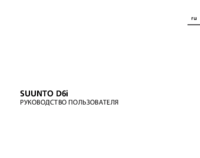


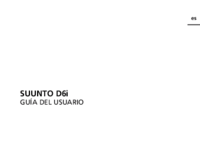
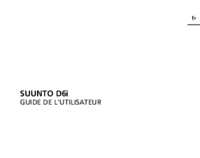

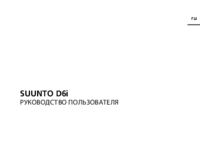


 (5 pages)
(5 pages) (5 pages)
(5 pages) (5 pages)
(5 pages) (5 pages)
(5 pages) (5 pages)
(5 pages) (5 pages)
(5 pages)







Comments to this Manuals